General Street Parking FAQs
Parking fees may be paid in a variety of ways across the city. Payment information is conveniently located on the meter and/or on signage near your parking space. If a single space meter is present at your parking spot, you may pay by coin. Other ways to pay, depending on location, include by downloading the ParkMobile app, texting Park to 77223, paying online at parkmobile.io, or using a Flowbird multi-space meter, which accepts credit cards and coins.
Parking rates remain the same. Standard rates in the Central Business District are $1.00 per hour, with a maximum session of two hours unless otherwise stated on posted signage. Institutional areas are $.75 per hour, with a maximum session of four hours unless otherwise stated on posted signage. Neighborhoods excluding Downtown Cleveland are $0.50 per hour with a maximum session of two hours unless otherwise stated on posted signage.
Call the Parking Violations Bureau and request an in-person hearing or complete an ex parte form. State the circumstances in your own words. Make sure you provide your name, telephone number, address, date issued, citation number, zone, license number, violation number, and ticket amount. Contest your ticket online at https://wmq.etimspayments.com/clpvb/ or call 216 664-4744.
ParkMobile FAQs
The City of Cleveland is partnering with ParkMobile to launch a digital parking solution to revolutionize the parking experience for both residents and guests.
The City will eventually phase out approximately 2,500 coin-based parking meters, which will transition into the uniform ParkMobile app-based parking system to modernize operations and improve efficiency and enforcement.
Through the ParkMobile system, users can digitally pay for parking by entering the zone number posted on nearby signs directly into the ParkMobile app or their mobile web browser. Non-smartphone users can also utilize ParkMobile by calling an interactive voice response service.
The ParkMobile app is a free download available in the Apple App Store and Google Play store or you can use the mobile web version of the app at parkmobile.io.
Setting up the ParkMobile app is a quick and easy process. First, you create an account with an email address and password. Then you add your vehicles(s) and payment method(s). Once you have completed those steps, you are ready to start using the ParkMobile app.
Once you have downloaded the ParkMobile app and set up your account, enter the zone number listed on the stickers and signs located on the meter and poles adjacent to the area where you have parked, into the app. Select the amount of time you would like to park, your vehicle, and the payment method. Then touch the “Start Parking” button to begin your parking session. You will see a countdown clock showing how much time is remaining in your parking session.
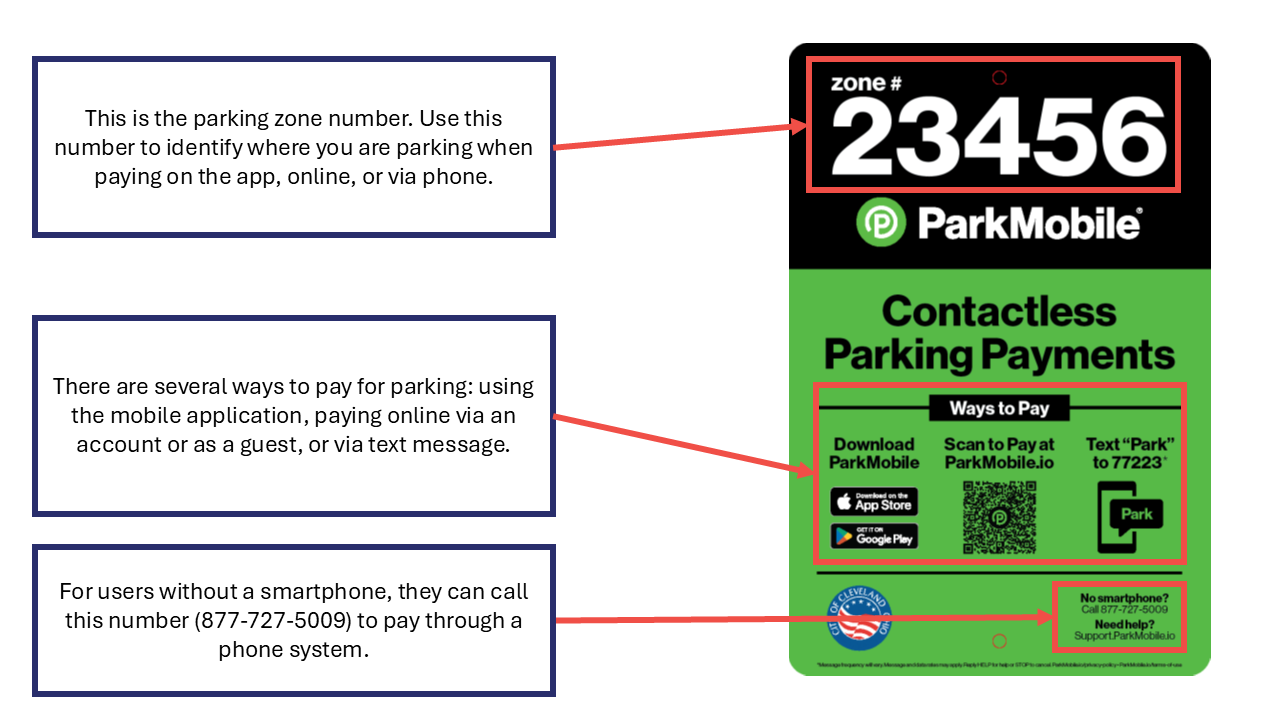
The zone number identifies a specific parking area. The zone number is required to start your parking session. You can find the zone number located on stickers and signage on the meter where you parked.
The zone number uniquely identifies where you are parked, so entering in the wrong number could result in receiving a citation. Please remember to verify that you are using the zone number on the sign or meter where you parked your vehicle before starting your parking session.
No, if you use the mobile web application at parkmobile.io, you do not have to create an account and you can check out as a guest.
Yes, as long as you have a cell phone, you can call into ParkMobile’s interactive voice response service (IVR) and set up an account. Once you have an account with ParkMobile, you can call 1-877-727-5009 and make a payment over the phone.
No, you can use the same account and the same app everywhere ParkMobile is available throughout the United States.
Yes, after you pay for the first car, go back into the app and start another parking session for the other vehicle(s). Make sure you select the correct license plate for the other car you are paying for before starting the parking session. Note, you can pay for up to five different vehicles at any one time.
In the ParkMobile app, touch the "Settings" icon in the main navigation, then select "Notifications." From this section, you can enable, disable, and customize your settings for email, text, and push notifications.
In most locations, you can extend your parking time up to the maximum allowed for the parking space. For example, if you are parking in a space that allows for a maximum of 2 hours of parking, you can pay for one hour, then extend up to one additional hour. You cannot extend past the maximum time allowed.
Once you start a parking session, you cannot change the zone number in the app. If you accidentally entered the wrong zone number, you should immediately start another parking session with the correct zone number.
Once you start a parking session, the information will be recorded in the parking system. Enforcement officers will look up all license plates paid within a zone. It is always important to verify the zone number where you are parked and your license plate in the app before you start the parking session. A parking session cannot be adjusted once confirmed.
You can chat directly with the ParkMobile Customer Care Team in the ParkMobile App through “chat support” after selecting the settings tab. You can also get assistance online at https://support.parkmobile.io/hc/en-us.
Parking Meter Update Process FAQs
In October 2023, the City of Cleveland began updating on-street parking services to better provide convenient and available street parking. This process includes technology upgrades, changes to parking rules and regulations, and expanding metered zones.
The City of Cleveland is working with ParkMobile and Flowbird to provide new tools and technologies to manage and expand metered on-street parking. ParkMobile provides a mobile application, website, and phone service to pay for parking sessions, and is a significant upgrade from the coin-only meters currently available. Flowbird is the provider of pay stations located Downtown where users can pay for parking sessions without using a mobile application.
The goal of the street parking program is to provide convenient and available street parking. In areas with high demand, charging for the time spent parked on the curb is essential to encourage turnover and ensure there are available, convenient parking spaces in areas with street parking.
Expanding meter zones to new areas allows the city to update where we want street parking to be convenient and available as neighborhoods redevelop and new businesses open. Expanded zones are intended for commercial/mixed-use areas currently without coin-operated meters and with measurable or observable demand for street parking.
Areas of the city with existing coin-operated meters are prioritized for the street parking update. ParkMobile and Flowbird multi-space pay stations have been implemented in Downtown Cleveland as of Summer 2024. Ohio City will be the next neighborhood to receive the parking meter update in Fall 2024, followed in the future by University Circle and Detroit Shoreway.
In areas that have not previously had paid parking, there will be a two-week grace period after required payment is initiated when parking enforcement officers will issue warning tickets.
The City is currently collecting comments and feedback on proposed paid parking expansion in Ohio City via this form.